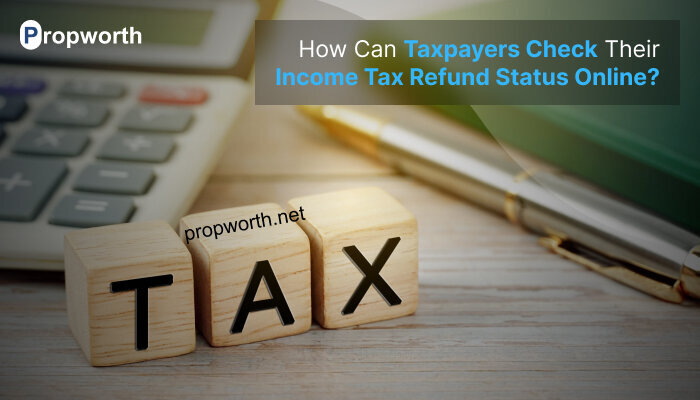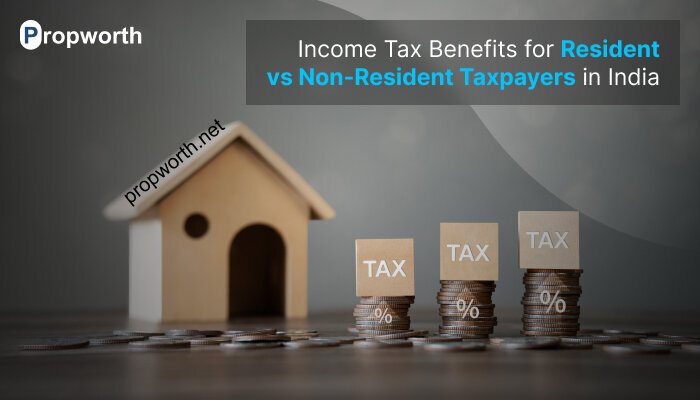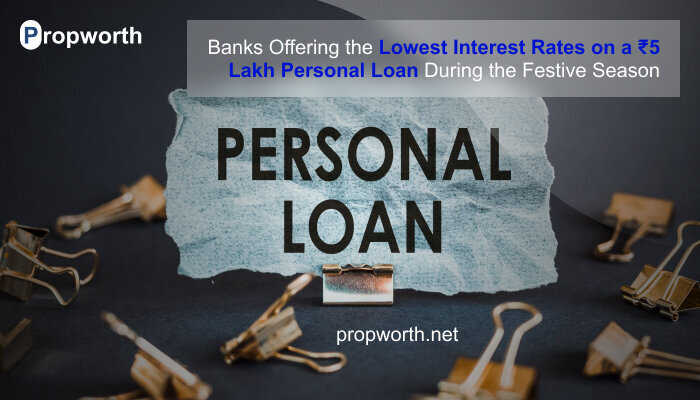Income tax refunds are issued when taxpayers have paid more tax than their actual tax liability. This often happens due to advance tax payments, self-assessment taxes, or tax deducted at source (TDS). Understanding how to check the status of your income tax refund online can help you manage your finances better and ensure that any discrepancies or delays are addressed promptly.
Introduction to Income Tax Refunds
An income tax refund is the amount refunded to a taxpayer by the Income Tax Department when the tax paid is higher than the actual tax liability. This can occur for various reasons such as:
- Excess TDS deducted by employers.
- Advance tax payments made higher than the actual tax due.
- Self-assessment tax payments made higher than the actual tax liability.
- Deductions and exemptions not accounted for during tax payment.
Taxpayers need to file their income tax returns (ITR) to claim any refund. Once the ITR is filed and verified, the Income Tax Department processes the refund. The process can take from a few weeks to a couple of months, depending on various factors like the accuracy of the ITR, verification of documents, and any pending issues with the taxpayer’s account.
Prerequisites for Checking Income Tax Refund Status
Before you can check your income tax refund status, ensure you have the following:
- User ID and Password: These are required to log in to the Income Tax Department’s e-filing portal. Your User ID is usually your PAN (Permanent Account Number).
- PAN Linked with Aadhaar: Your PAN must be linked to your Aadhaar card. If not, you will see a pop-up message indicating that your PAN is inoperative.
- Filed ITR: Ensure that you have filed your ITR for the relevant assessment year and claimed a refund.
- Bank Account Details: The bank account provided in the ITR should be pre-validated and linked to your PAN for direct credit of the refund.
Methods to Check Income Tax Refund Status Online
There are two primary methods to check the status of your income tax refund online:
- Income Tax e-Filing Portal
- NSDL TIN Website
Method 1: Using the Income Tax e-Filing Portal
The Income Tax Department’s e-filing portal provides a comprehensive way to check the status of your income tax refund. Follow these steps:
- Visit the Portal: Open your browser and go to incometax.gov.in.
- Login: Enter your User ID (PAN), password, and captcha code to log in.
- Navigate to My Account: After logging in, go to the ‘My Account’ section.
- View Refund/Demand Status: Click on ‘Refund/Demand Status’. This will display your refund status, assessment year, current status, reasons for any refund failures, and the mode of payment.
Detailed Steps:
- Step 1: Visit the Income Tax e-filing portal and log in with your credentials.
- Step 2: On the dashboard, find the ‘My Account’ section and click on ‘Refund/Demand Status’.
- Step 3: Select the relevant assessment year from the dropdown menu.
- Step 4: Click ‘Submit’ to view the status of your refund.
The refund status might display various messages such as:
- Refund Issued: This indicates that your refund has been processed and credited to your bank account.
- Refund Failure: This means there was an issue with processing your refund, possibly due to incorrect bank details.
- Refund Adjusted Against Outstanding Demand: If there were any outstanding tax dues from previous years, the refund might have been adjusted against those dues.
- Refund Processed but Not Credited: Sometimes, the refund might be processed but not yet credited due to bank-related issues or delays.
Method 2: Using the NSDL TIN Website
The Tax Information Network (TIN) managed by NSDL provides another platform to check your income tax refund status. Here’s how to do it:
- Visit the NSDL Portal: Open your browser and go to tin.tin.nsdl.com.
- Enter Details: Provide your PAN, assessment year, and captcha code.
- Submit: Click ‘Proceed’ to view the status of your refund.
Detailed Steps:
- Step 1: Go to the NSDL TIN website.
- Step 2: Navigate to the ‘Services’ section and click on ‘Status of Tax Refunds’.
- Step 3: Enter your PAN, relevant assessment year, and captcha code.
- Step 4: Click ‘Submit’ to view the refund status.
The NSDL portal will show the status, including whether the refund has been processed, credited, or if there are any issues that need to be resolved.
Different Types of Refund Status
When checking your refund status, you might encounter different messages indicating the state of your refund:
- Refund Issued: Indicates that the refund has been processed and credited to your bank account.
- Refund Failure: There could be issues such as incorrect bank account details.
- Refund Adjusted Against Outstanding Demand: If there are any outstanding tax dues from previous years, the refund might have been adjusted against those dues.
- Refund Cheque Issued: If the bank details were incorrect or not provided, a cheque might be issued instead.
- Refund Returned: This status occurs when the refund cheque sent via Speed Post is not delivered and is returned to the department.
- Refund Expired: If the refund cheque is not presented within 90 days, it will expire, and you will need to apply for a reissue.
Common Issues and How to Resolve Them
Several issues might arise during the refund process. Here’s how to address some common problems:
- Incorrect Bank Details: Ensure that the bank account details provided in the ITR are correct and pre-validated. If there’s an error, you can update your bank details through the e-filing portal under ‘Profile Settings’ > ‘Prevalidate Bank Account’.
- Unlinked PAN and Aadhaar: Link your PAN to your Aadhaar through the e-filing portal. If not linked, your PAN will be inoperative, preventing the processing of refunds.
- Outstanding Tax Dues: Check for any outstanding tax demands from previous years and clear them. Refunds might be adjusted against these dues.
- E-Verification Pending: The ITR must be e-verified for the refund process to start. E-verify your return through net banking, Aadhaar OTP, or by sending a signed ITR-V to CPC, Bangalore.
Conclusion
Checking the status of your income tax refund online is a straightforward process if you follow the steps outlined above. Whether using the Income Tax e-filing portal or the NSDL TIN website, ensuring that your details are accurate and up-to-date is crucial for a smooth refund process. Regularly monitoring your refund status can help you address any issues promptly and ensure that you receive your refund without unnecessary delays.
By understanding these processes and being proactive, taxpayers can efficiently manage their tax refunds and avoid common pitfalls that may lead to delays.
Frequently Asked Questions (FAQs)
Q1. How long does it take to receive an income tax refund?
Typically, it takes 20-45 days from the date of e-verification for the refund to be credited. However, this can vary based on the accuracy of the return and any pending issues.
Q2. What should I do if my refund status shows ‘Refund Failure’?
Verify and update your bank account details on the e-filing portal. You can request a reissue of the refund under ‘My Account’ > ‘Service Request’ > ‘New Request’ > ‘Refund Reissue’.
Q3. Can I check the refund status without logging into the e-filing portal?
Yes, you can check the status through the NSDL TIN website by providing your PAN and assessment year.
Q4. What does ‘Refund Adjusted Against Outstanding Demand’ mean?
This means that the refund has been adjusted against any outstanding tax dues from previous years. You will receive an intimation from the department regarding this adjustment.